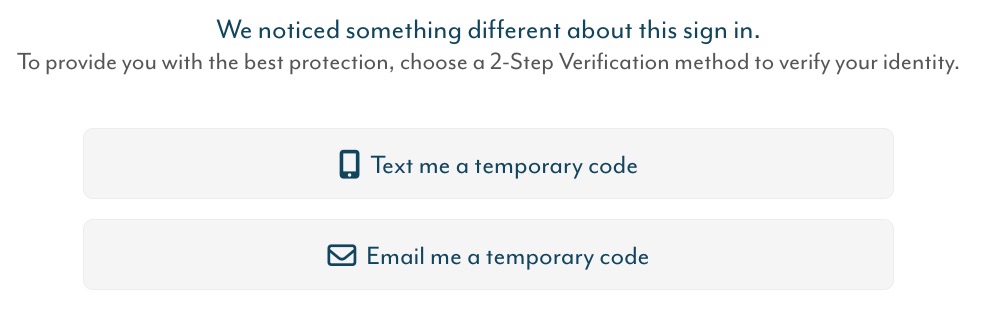- Enter your CCIU Email Address,
then click RESET MY PASSWORD
- Look for the SuperEval email in your
Outlook Inbox and click the link
- Enter the password of your choice (twice),
then click SET PASSWORD
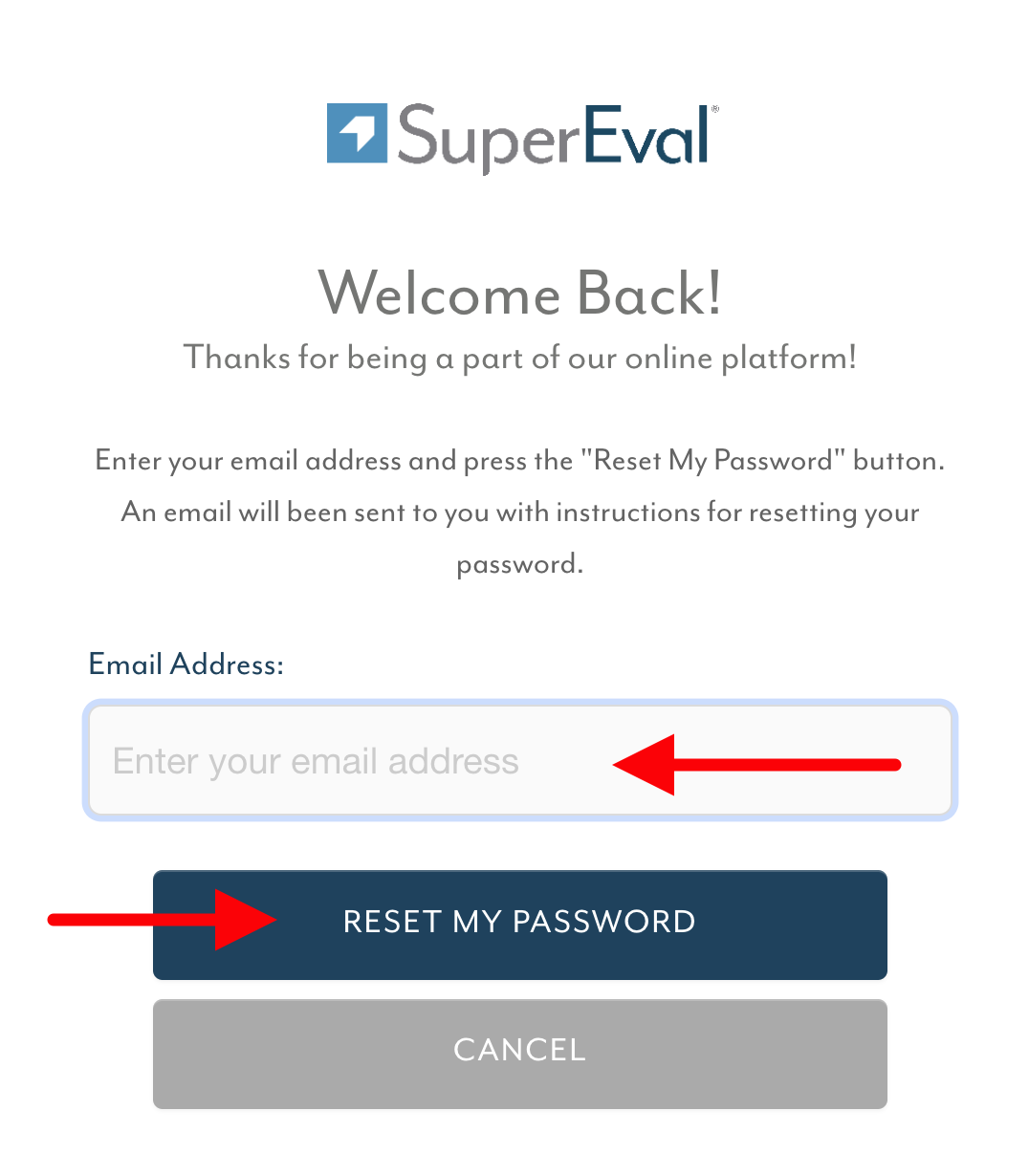
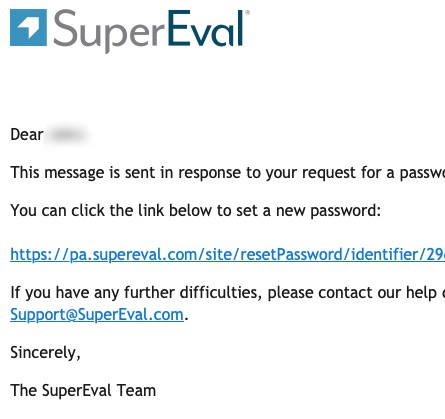
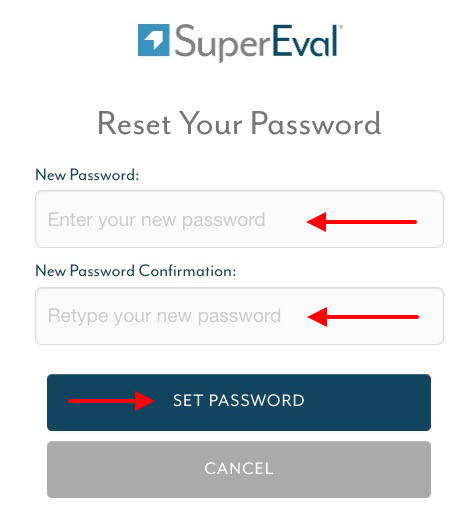
to set up 2-Step Verification, using either a text to your phone or your email.